$LKT is the native coin of SportsChain and is used to reward parties like Network Validators and Nodes that collectively facilitate the Network functionality.
$LKT Coins were created to be paired with the Economic Value of the Professional Sports Industry, categorized into Sport Sector, Individual Leagues and Teams.
Professional Sports Entities can join the D-Sports Alliance by holding $LKT and enjoying collective ownership over the entire Ecosystem.
Locker Token can be used for:
- PoS Node Validation of SportsChain
- Ecosystem Governance [LKT ETH]
- Elite Ownership NFT Passes
- Exchange for Rewards
- P2P Exchange on DEX

USING THE LOCKER TOKEN APP TO BUY LOCKER
Step 1: Create a Blockchain Wallet
All users interacting with a blockchain must do so under the user of what’s called a “wallet.” This is a secure account where users store, send, and receive cryptocurrencies. Wallets are unique accounts that are used to identify users, so you can rest assured that your funds are being sent to the right person.
There are many options for blockchain wallets. Luckily, the Locker Token platform provides users with their very own wallet and wallet address. To create a Locker Token Wallet:
Download The App or head over to the Locker Token Web App.
Set up your account
Once you’ve got the Locker Token application open on your mobile device or browser, it will send a request to the Ethereum blockchain to create a new wallet address for you. In the settings tab, you’ll find the settings tab, which contains the 12 randomly generated Seed Phrase Words. Keep them in a secure location, preferably offline.
Step 2: Buy ETH
LOCKER runs on the Ethereum blockchain, which requires a “gas” fee to compute transactions. This “gas” fee changes based on the computational power needed to run a transaction and how busy the network is at a particular time. Gas is usually denominated in GWEI, a subunit of ETH, with 1 ETH equalling approximately 1 billion ETH. To make a purchase and transact Locker, you will need a small amount of ETH in your wallet.
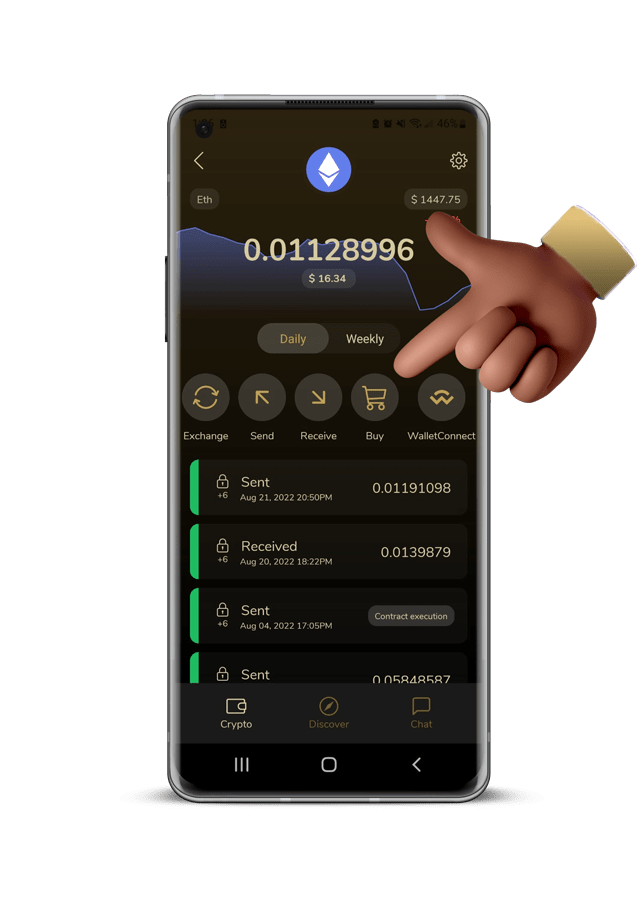
Once you open the app, you will be presented with a main menu where you can:
- Buy ETH.
- Swap ETH for LOCKER or USDT.
- Connect to other DApps in the Ethereum blockchain through WalletConnect.
- Send and receive crypto.
- In the main menu, select the “Buy” option in the top menu.On this screen, you will be able to see the current ETH price. Once you are prompted to select the currency, select ETH.This will take you to an onramp that will enable you to purchase ETH with fiat currency using your preferred debit or credit card.You now have ETH stored in your Locker Token wallet.
Step 3: Exchanging For LOCKER
Once your ETH transaction has been processed, click or tap on the “Exchange” option from the main menu and select “LOCKER.” The application will use the Decentralized Exchange Uniswap v2 to complete the transaction.
Select the desired amount of LOCKER you wish to purchase, and tap or click “Next” to confirm your transaction. After confirming, you will get an estimated gas fee. As mentioned earlier, gas is used to power the computational resources needed to complete the transaction and is dependent on network demand and the complexity of the transaction.
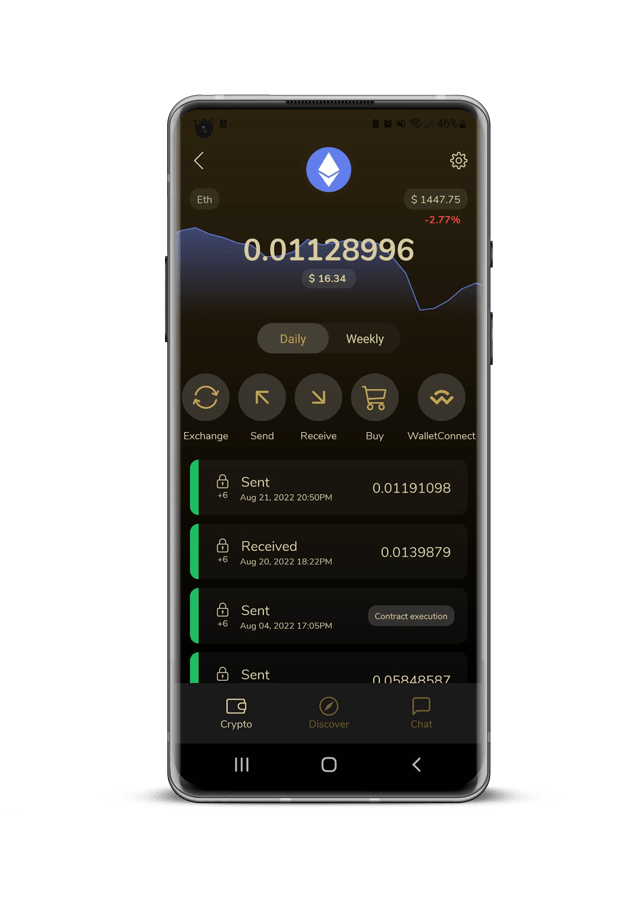
Step 4: Purchase your LOCKER
- Once you are on the Uniswap v2 web app and your wallet is connected, you can go ahead and select the amount of Locker you want to purchase. Once done, click “Swap.”
You will then be prompted to buy your wallet to select an amount of gas based on network demand and transaction complexity. - A typical transaction of this caliber will approximately cost 0.001 ETH, depending on network demand at the time of transaction.
- Once you have selected your gas fee, you can go ahead with your purchase.
As your transaction is processing, you can check its status on Etherscan by entering your wallet address. - Once the transaction is processed, you will join sports’ finest teams players and fans by owning LOCKER.
In summary:
- Make sure your wallet was enough ETH for gas
- Head to the Decentralized Exchange
- Purchase LOCKER from a Decentralized Exchange
-
-
PURCHASING LOCKER FROM UNISWAP V2
If you are already an avid crypto user, or would like to purchase your LOCKER directly from a Decentralized Exchange, you can head directly to Uniswap v2’s dApp.
Step 1: Make sure you have ETH
LOCKER runs on the Ethereum blockchain, so you will need a bit of ETH for gas to complete your transactions. Estimate approximately 0.001 ETH for the purchase.
Step 2: Head to a Decentralized Exchange
Currently, LOCKER is available on the popular exchange, Uniswap v2. To purchase your LOCKER, head to Uniswap v2’s web app.
Once there, ensure your wallet is connected to the dApp. If not, you can connect your wallet with the “Connect” button at the right-hand side of the page. You can connect your Metamask, Coinbase, or any other compatible wallet through WalletConnect.
Step 4: Purchase your LOCKER
-
-
- Once you are on the Uniswap v2 web app and your wallet is connected, you can go ahead and select the amount of Locker you want to purchase. Once done, click “Swap.”
- You will then be prompted to buy your wallet to select an amount of gas based on network demand and transaction complexity.
A typical transaction of this caliber will approximately cost 0.001 ETH, depending on network demand at the time of transaction. - Once you have selected your gas fee, you can go ahead with your purchase.
As your transaction is processing, you can check its status on Etherscan by entering your wallet address. - Once the transaction is processed, you will join sports’ finest teams players and fans by owning LOCKER.
-



