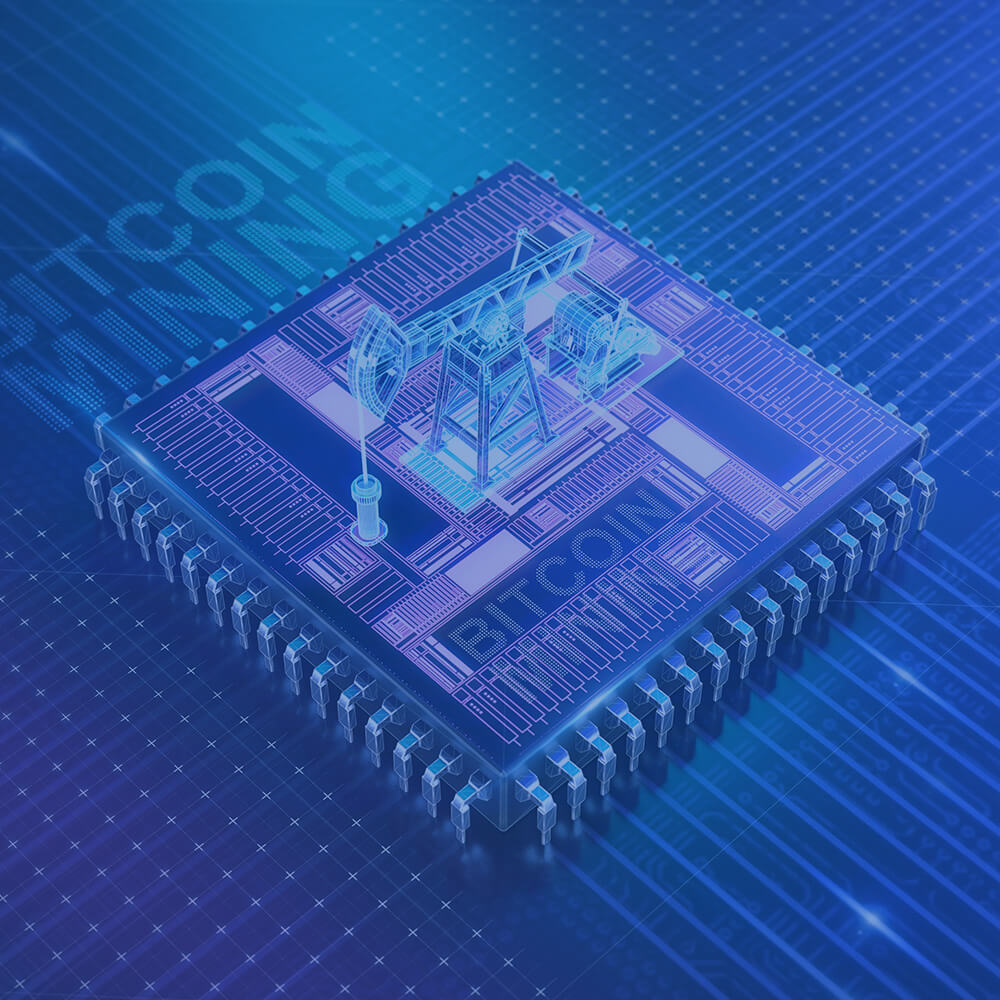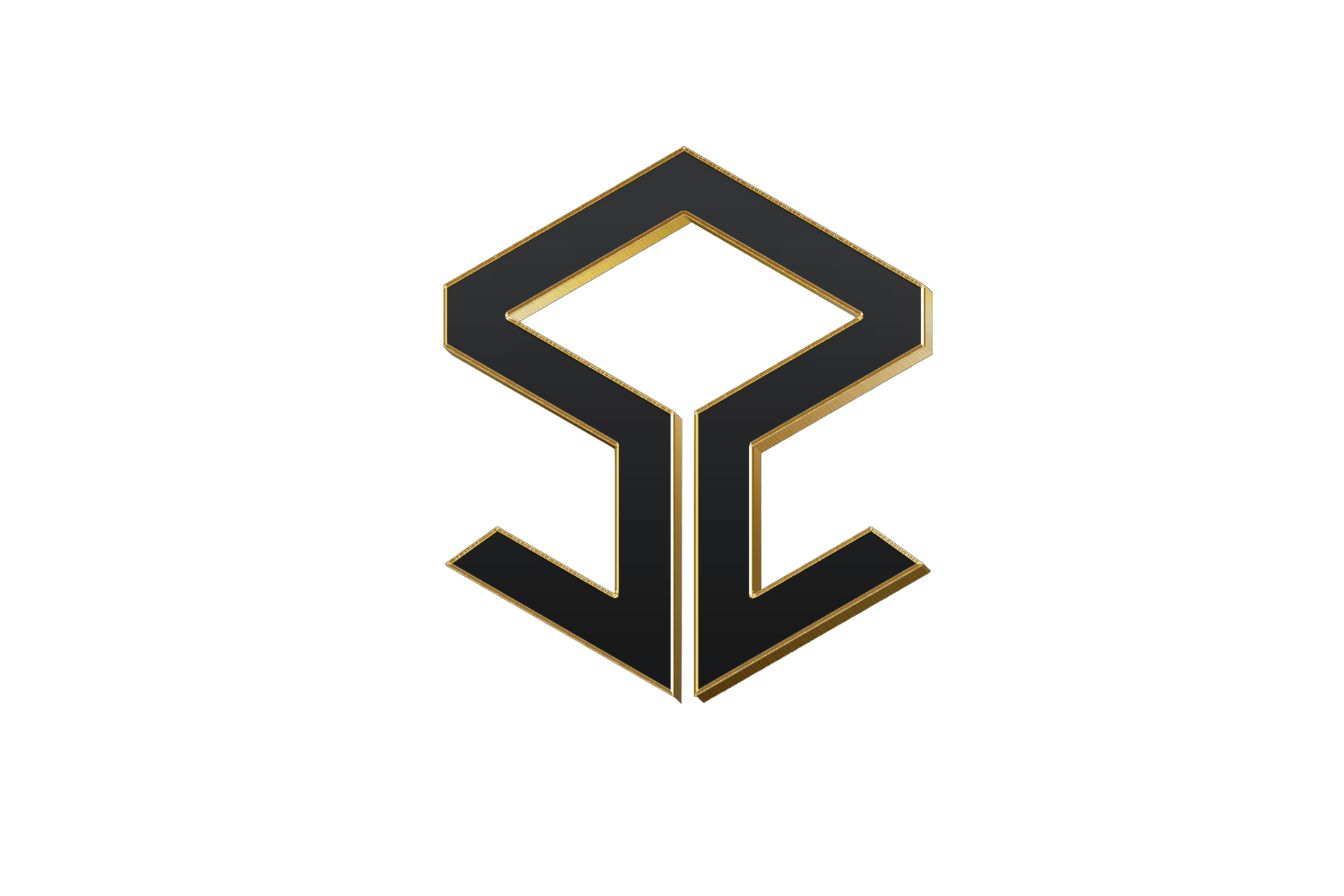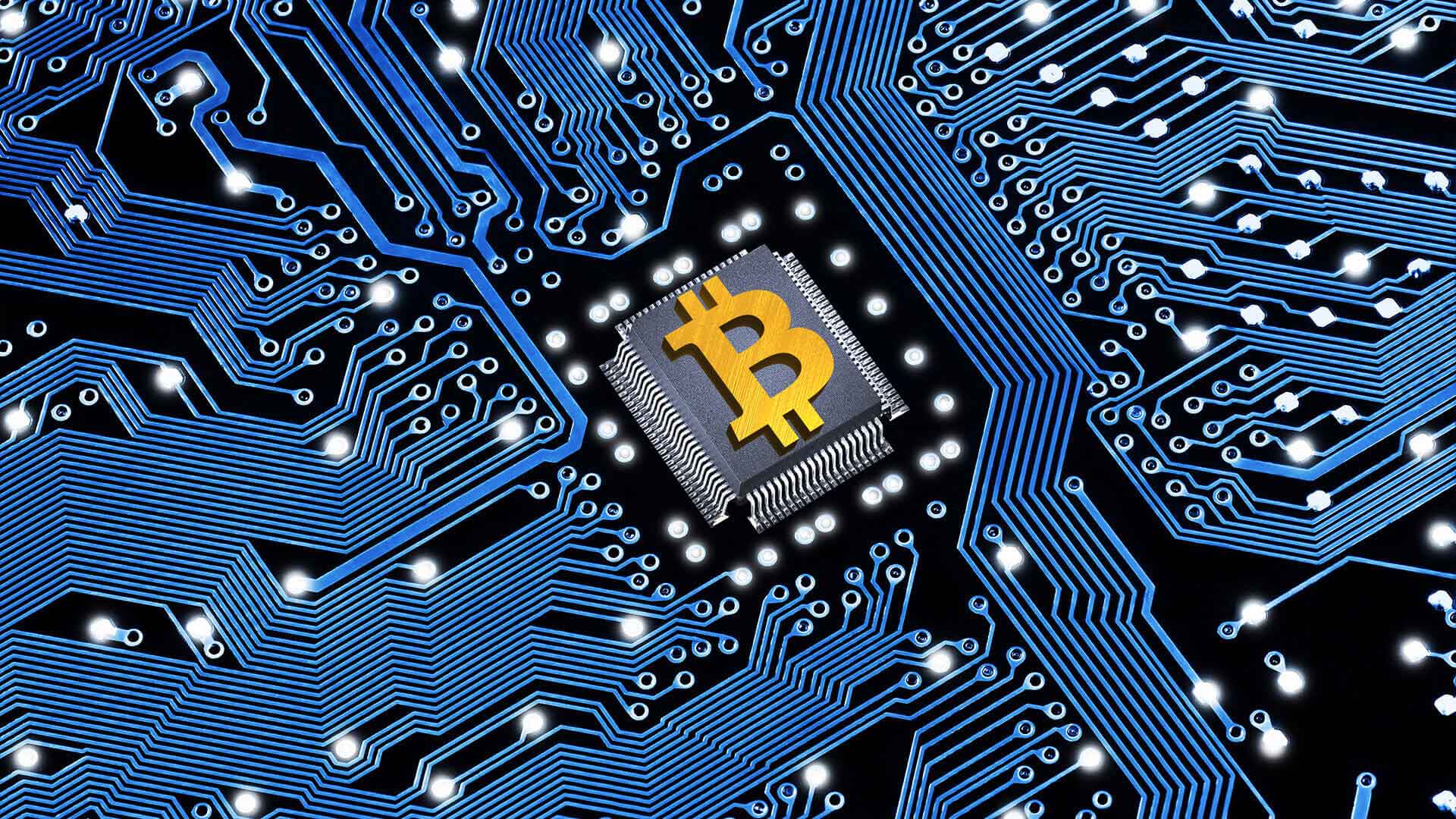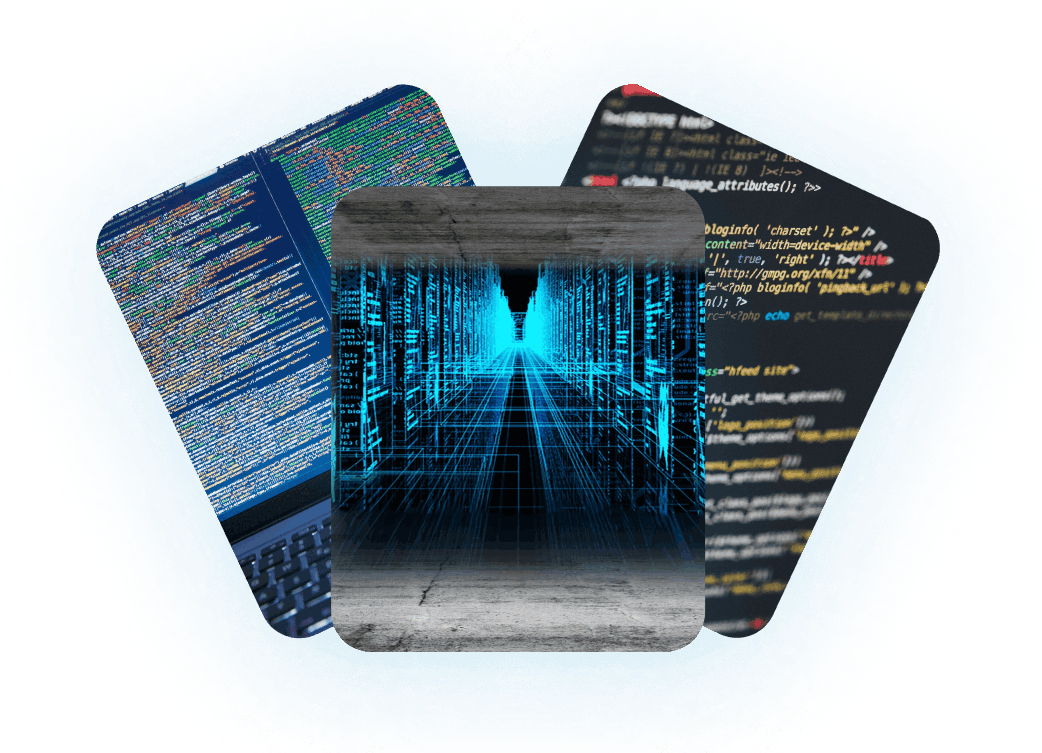In this Article you can learn about non-custodial wallets like Metamask and how to use them to make the most of your journey into the new world of cryptocurrencies. A Step-by-Step Guide for Beginners.
Did you know that Ethereumm is the second-largest and second most popular type of cryptocurrency behind Bitcoin? If you use Ethereum you definitely want to understand MetaMask.
Are you considering trading on the Ethereum blockchain? Perhaps you’re new to the cryptocurrency trading world? Maybe you’ve been around for a while but you just now heard the term MetaMask.
Whatever of these applies to you, keep reading to learn what MetaMask is, to boost your crypto knowledge.
The Simple Definition of MetaMask
MetaMask is a browser extension that helps you interact with the Ethereum blockchain network and also acts as a wallet for your funds. If you’ve searched for any type of ICO (Initial Coin Offering), you’ve probably seen the term MetaMask.
That’s because the ICO only works through the Etheruem network and will only allow ETH (Ether) which is the bloodline that fuels Etheruem’s network.
Breaking It Down Further
Now that we’ve discussed the basic definition of MetaMask let’s break it down a little further. There are two components or MetaMask and they are:
Wallet
MetaMask is essentially an online or crypto wallet. You can only store your ETH or ERC-20 tokens there because it’s specifically used for Ethereum. The MetaMask wallet is considered a “hot wallet’ because it’s connected to the internet.

Interaction
The second part of MetaMask is interaction. With it, you can interact with Ethereum’s network. It allows you to use all of the dApps or decentralized applications. DApps are hosted on the Ethereumm network.
The difference between dApps and regular apps is that although both have backend codes, dApps work on decentralized networks as to where regular apps work on centralized networks.
How to Reset MetaMask?
If for any reason you need to find out how to reset Meta Mask, here are some great tips. You can simply go to the settings menu and scroll to find the reset button.
A lot of times MetaMask can fool itself into thinking that the nonce of new transactions is nonzero because it keeps referring to older transactions. This happens even after you reset Ganache.
Also, you may try reconnecting to the network but it keeps connecting to the old host, and that won’t fix your problem either. So, going into the settings tab and doing it that way is the best option for you.
How to Restore MetaMask Accounts?
First, you should only attempt this on a separate computer where you don’t already have MetaMask installed and make sure there is no ETH as well. The ETH will be lost if you don’t follow this instruction.
Next, install the Chrome browser and add the MetaMask extension. Then, accept and add a password then select create. Copy the 12 words on the right side prompt and keep them somewhere safe.
Set it to test network, then, copy and paste account number one and import it into MetaMask. After that, name the account then create and copy and a private key, then press import.
Now it’s time to restore your previous account and you should be all set.
Ready for MetaMask
Now you’re ready for MetaMask. It only has two components, but, you might want to read over this article another time or two since you’re a beginner to MetaMask and its features.
MetaMask can be a great tool to understand and use. Cryptocurrency is the way of the future and if you get on the train now it will pay off in the end.
Browse over our Tech blog for more awesome tips for both pros and beginners.